
Sending best wishes and blessings on this holy month of Ramadan.

Sending best wishes and blessings on this holy month of Ramadan.
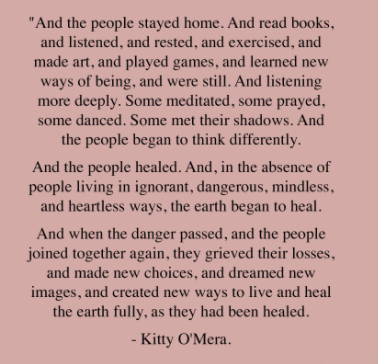
One of the advantages of the lockdown has been the reduction of human activity and the resulting lowering of carbon emissions which has cleaned the air. The sea, rivers and land have also benefited and in a sense the natural world has been able to rest a little while we fight the COVID virus.
I am lucky enough to enjoy the sights, sounds and smells of nature from my deck as a reserve borders our house. This time of reflection has been valuable and I urge all students to spend a bit of time today to quietly watch the sun rise (or set), seeing clouds blow past, listen to the wonderful bird song, wonderful silence or rustling of the leaves in the trees.
In our Charter we emphasise the need for students to connect – with each other, nature and themselves. Lockdown has given us a golden opportunity to appreciate nature and each other and as we do this we start to connect with our true selves.
We are at a critical time in the fight against COVID-19 when we start to work our way back to a “new normal”. Let us not, in our excitement, waste the opportunity to respect nature, to be true guardians or custodians of the land following the principles of “kaitiakitanga”. Conserve, protect and honour mother earth.
A final point to ponder is how well the people of New Zealand and the world have mobilised and united to fight the virus, find a vaccine and make individual and collective sacrifices during lockdown. Yet thousands die of respiratory illnesses caused by pollution, millions live in unsanitary conditions, floods and droughts threaten lives and livelihoods, whole islands and communities face the risk of losing their homes owing to climate change – can the world unite in the same way as we fought COVID-19 to preserve the environment to secure our future?
What role will each of us play to make the world a better place?
Growing greatness – Kia mana ake!
Please complete the survey being sent from your child/ren’s whānau as quickly as possible for planning purposes as we need to know how many students will require supervision from 29 April.
Please take note of the government’s guidelines that only students who cannot be supervised at home should come to school.
You should also have received an email from the school with guidelines for students who are registered to return.
Many thanks!
Dear parents and caregivers
You will be aware of the Prime Minister’s announcement today relating to the moving to Level 3 of lock-down from Level 4 which we remain in at this stage. More detail and information will be provided to us by or before Monday 20 April to ensure we have adequate plans in place for the continued education of your children in a safe environment and we will keep you informed as soon as possible.
We are still working towards a return date of 29th April although as you can read below, not all staff and students will return on this date. This means we could follow a blended approach with some students continuing with on-line learning and some face to face. As I mentioned, more detail will be required before we can be certain however we know that moving to Level 3 would affect all our students as it refers to all year levels up to and including Year 10. We already have plans in place for the site to be cleaned and ready for the return date.
I have copied relevant information from official websites for your easy reference:
Alert level summary chart: https://covid19.govt.nz/resources/information-sheets/#alert-level-tables
How Level 3 will affect education specifically:
Under Alert Level 3 it will be safe for Early Learning / Education Centres and schools to open for children up to and including year 10, with appropriate public health measures in place. All young people in years 11-13 will continue to learn at home.
Physical attendance at school is voluntary, but all children not at school should be learning by distance. Schools will be a safe place for children to go to learn if their parents need to return to work, or the children cannot learn at a distance. Children who are able to, should remain home and learn via distance.
Schools and Early Learning / Education Centres will contact parents as they work through their plans for re-opening.
Personal Protective Equipment (PPE) like gloves and masks are not necessary for a school environment. Children, young people and staff who are at greater risk are encouraged to stay at home. Any child, young person or staff member who is sick should remain at home.
It will take at least a week for Schools and Early Learning Services to get ready to open after we go to Alert Level 3.
Thank you again for your patience as we navigate this changing and at times challenging landscape.
Sincerely
Ian Morrison


While we adjust to life during lock-down it is even more important for us to continue to support each other. I am sure many of us are reflecting on our lives now we have a bit more time and space for what was an indulgence but should be a daily habit.
I trust you find this update valuable:
Happiness is a term that captures a huge variety of positive emotions such as humour, serenity, optimism, joy, pride, inspiration, love and hope. Happiness means different things, to different people and is essential to your understanding of emotional literacy. Throughout history, philosophers, religious writers and poets have pondered on the meaning of happiness and how it might be achieved. In the last few decades, scientists and psychologists have researched this further by studying a field of science called positive psychology.
The result of this research suggests there is a strong correlation between gratitude and greater happiness. Practising gratitude helps you shift your focus to positive memories or experiences, noticing the good in your life. Over time, this will re-wire your brain to create new neural pathways, increasing your state of happiness and overall wellbeing.
In this edition of SchoolTV, parents and care-givers will learn how to achieve happiness and the benefits of practising gratitude. We hope you take time to reflect on the information offered in this month’s edition, and we always welcome your feedback.
If you do have any concerns about the wellbeing of your child, please contact the school for further information or seek medical or professional help.
Here is the link to this month’s edition https://mhjc.nz.schooltv.me/
26 March Alert Level 4 commenced
28 March School holidays begin
10 – 14 April Easter including the Tuesday after Easter
15 April Term 2 begins (through distance learning)
22 April Current date for ending of lockdown period
27 April ANZAC Day observed
Kia ora parents and caregivers
I am sure you have been reading a lot of advice from various sources about distance/on-line or homeschooling. Here is some advice from SchoolTV
SPECIAL REPORT: Preparing for Homeschooling
Homeschooling could soon be a reality for many adult carers as nations act to implement strategies in the prevention of COVID-19. The daunting task of establishing new routines and schedules, whilst juggling work responsibilities, could prove to be disruptive and challenging for families and schools.
Some young people will transition seamlessly, whilst others may struggle. Therefore it will be vitally important for parents to be vigilant in looking for signs of anxiety and depression. Parents will need to continue to be reassuring and supportive in this time of uncertainty and acknowledge that this may be a stressful time for students of all ages.
Schools will be working hard behind the scenes to ensure a child’s academic needs are met, but parents will need to play a key role in providing them with the structure and groundwork for success. Young people will be looking towards their parents to keep things in context and help ease the transition to a different learning environment.
In this Special Report, parents and caregivers will be provided with some guidelines on how best to navigate this time of transition with minimal disruption. We hope you take time to reflect on the information offered in this Special Report, and as always, we welcome your feedback.
If you do have any concerns about the wellbeing of your child, please contact the school for further information or seek medical or professional help.
Here is the link to your special report https://mhjc.nz.schooltv.me/wellbeing_news/special-report-preparing-homeschooling